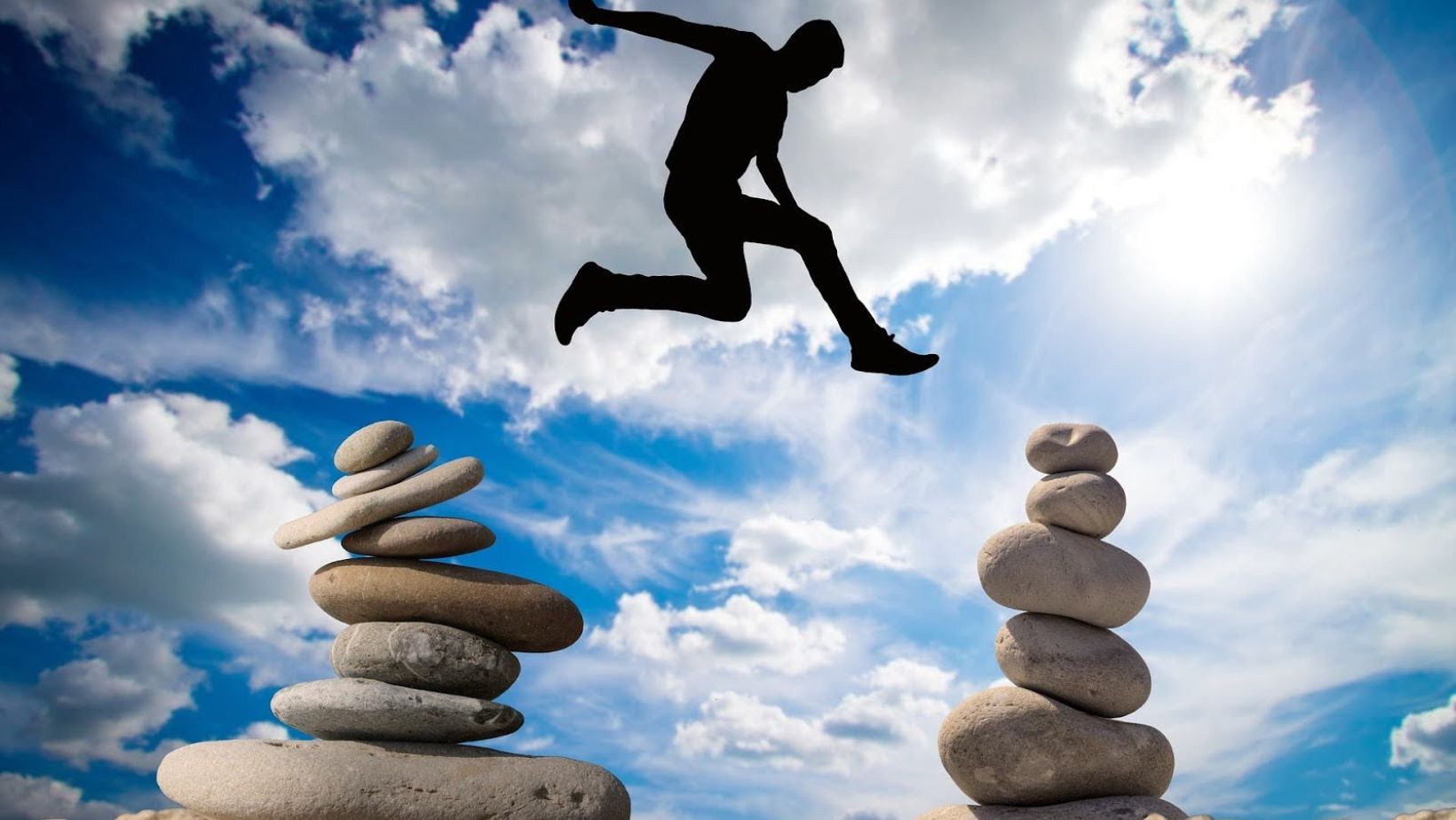anywherestory.shop
Embark on Unforgettable Journeys
Welcome to AnywhereStory.net, your gateway to thrilling adventures, serene cruises, and epic backpacking journeys. Dive into our stories, gather inspiration, and find the tips you need to turn your travel dreams into reality. Let’s explore the world together, one story at a time!

Adventures

About Us
At AnywhereStory.net, we celebrate the spirit of adventure and the joy of discovery. Our mission is to inspire travelers with captivating tales and practical insights from around the globe.